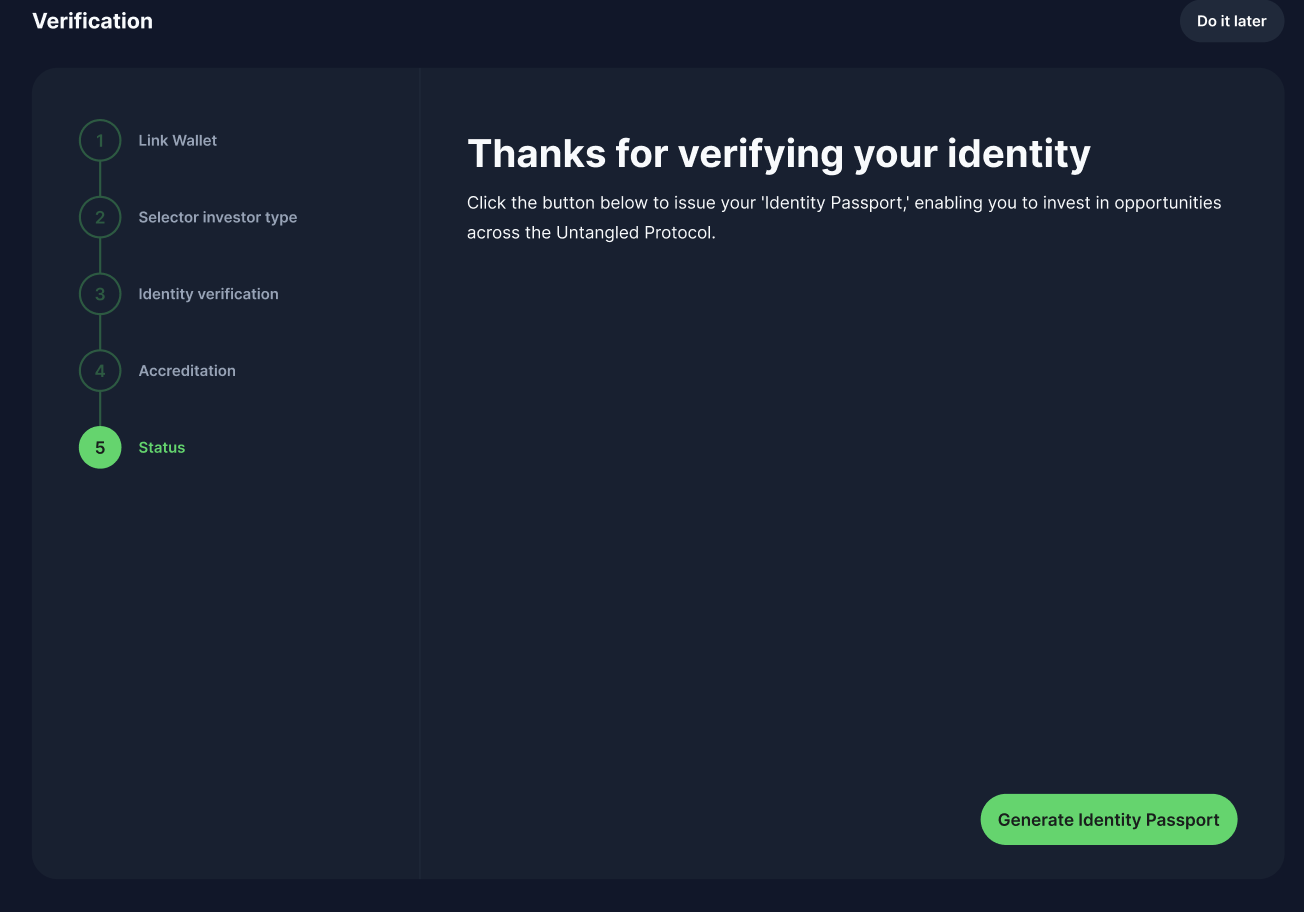Verification Process
What is UID?
To ensure the integrity of our protocol remains uncompromised, it is mandatory for all users to undergo our Know Your Customer (KYC) verification process. This crucial step not only confirms your identity but also grants you the privilege to mint a distinctive Non-Fungible Token (NFT), referred to as a Unique Identity (UID). Your UID is an ERC-1155 NFT, a key that enables you to participate in the Untangled lending protocol. This digital asset serves as your verified identity within our ecosystem.
Our KYC Process
The KYC verification is conducted through our trusted identity verification partner, Shuftipro (https://shuftipro.com) ensuring a seamless and secure process. Importantly, no personal information is stored on-chain, maintaining your privacy and security.
KYC Requirements for Different Investor Types
Investment opportunities on the Untangled Protocol are open to accredited investors and entities only. For legal and compliance reasons, we have tailored the KYC requirements to accommodate four distinct types of investors:
- Non-US individual
- Non-US entity
- US individual
- US entity
Onboarding
To start using the Untangled Investor App, follow these simple steps:
- Go to https://app.untangled.finance.
- Click the "Connect Wallet" button located at the top right corner.
- Select your preferred wallet service from MetaMask, WalletConnect, or Coinbase Wallet. This will be the wallet you use for transactions and investments on Untangled.
Remember, you can switch your connected wallet anytime. However, each new wallet address requires a separate KYC verification.
Individual Onboarding Flow
Step 1 Link wallet
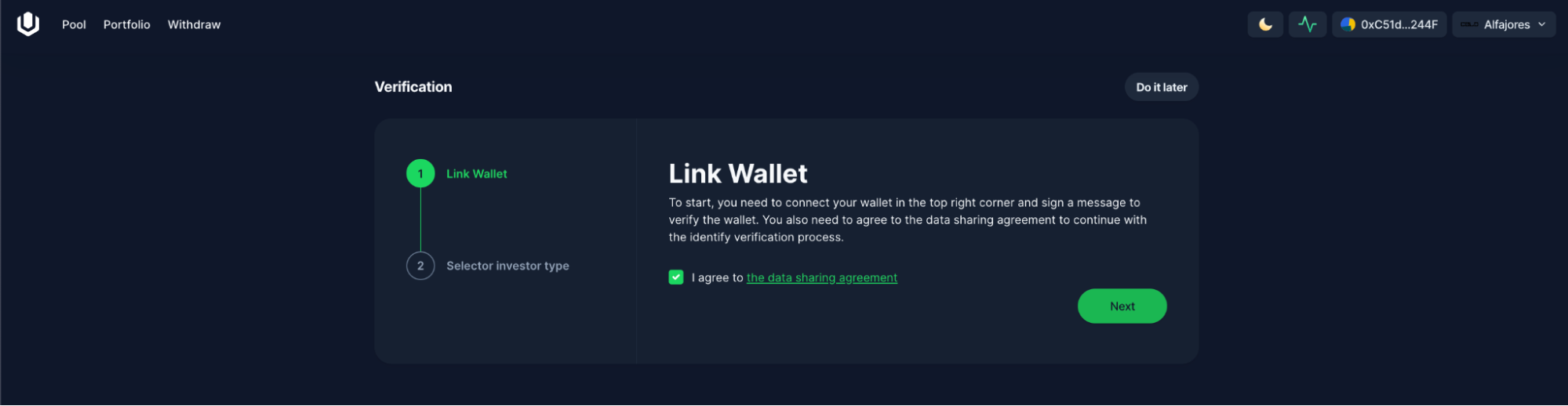
Please sign with your wallet address to continue.
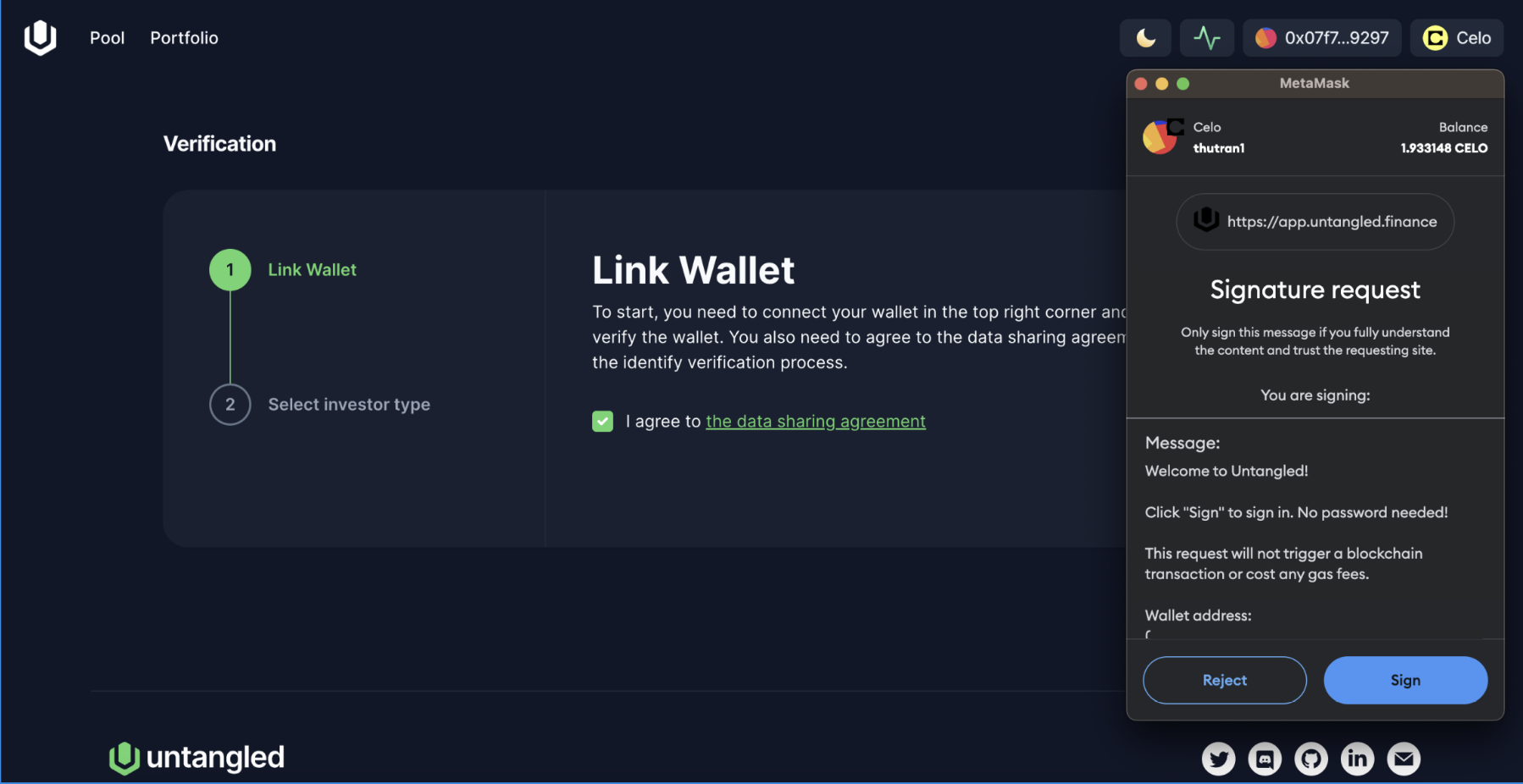
Step 2 Select investor type
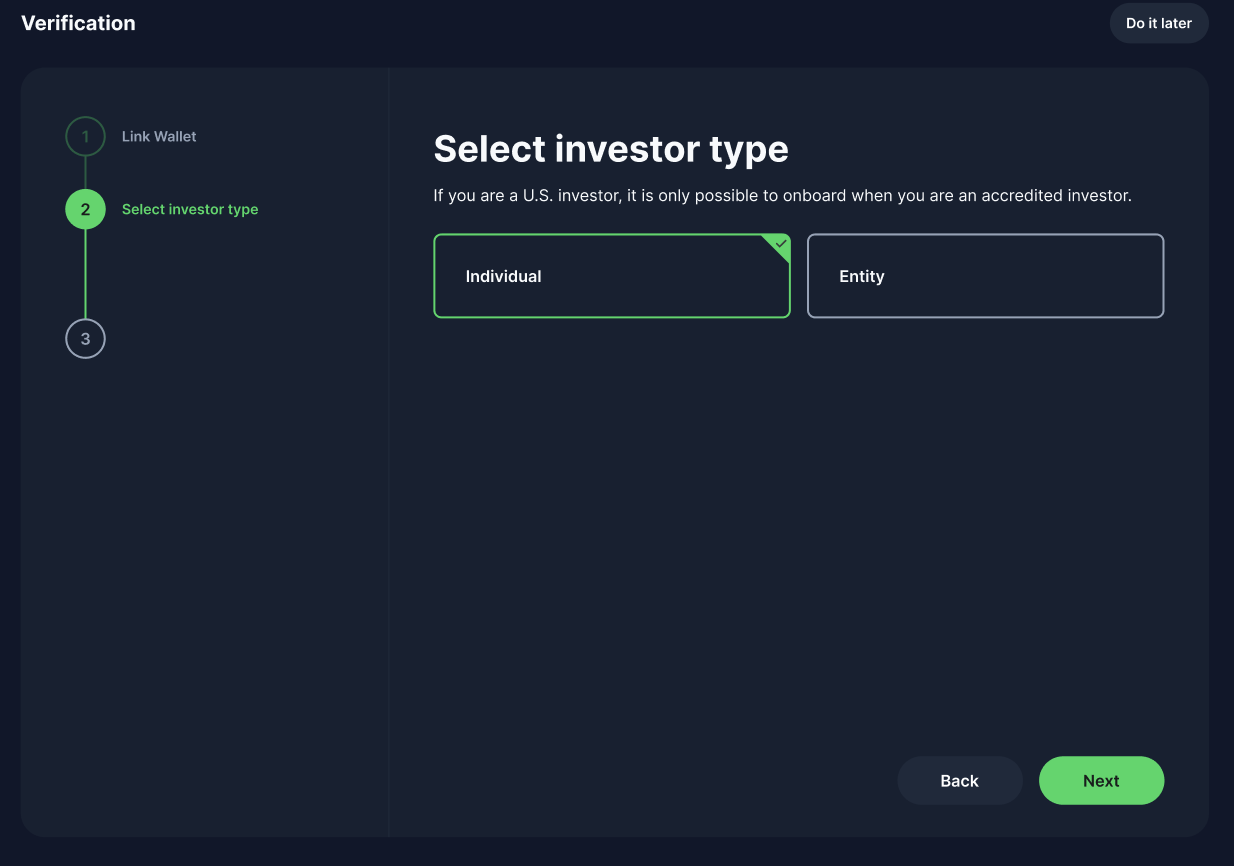
Step 3 Opt-out
Please read carefully the opt-out notification for professional client status, then select your category. You are required to sign on the document to confirm your understanding and your category selection.
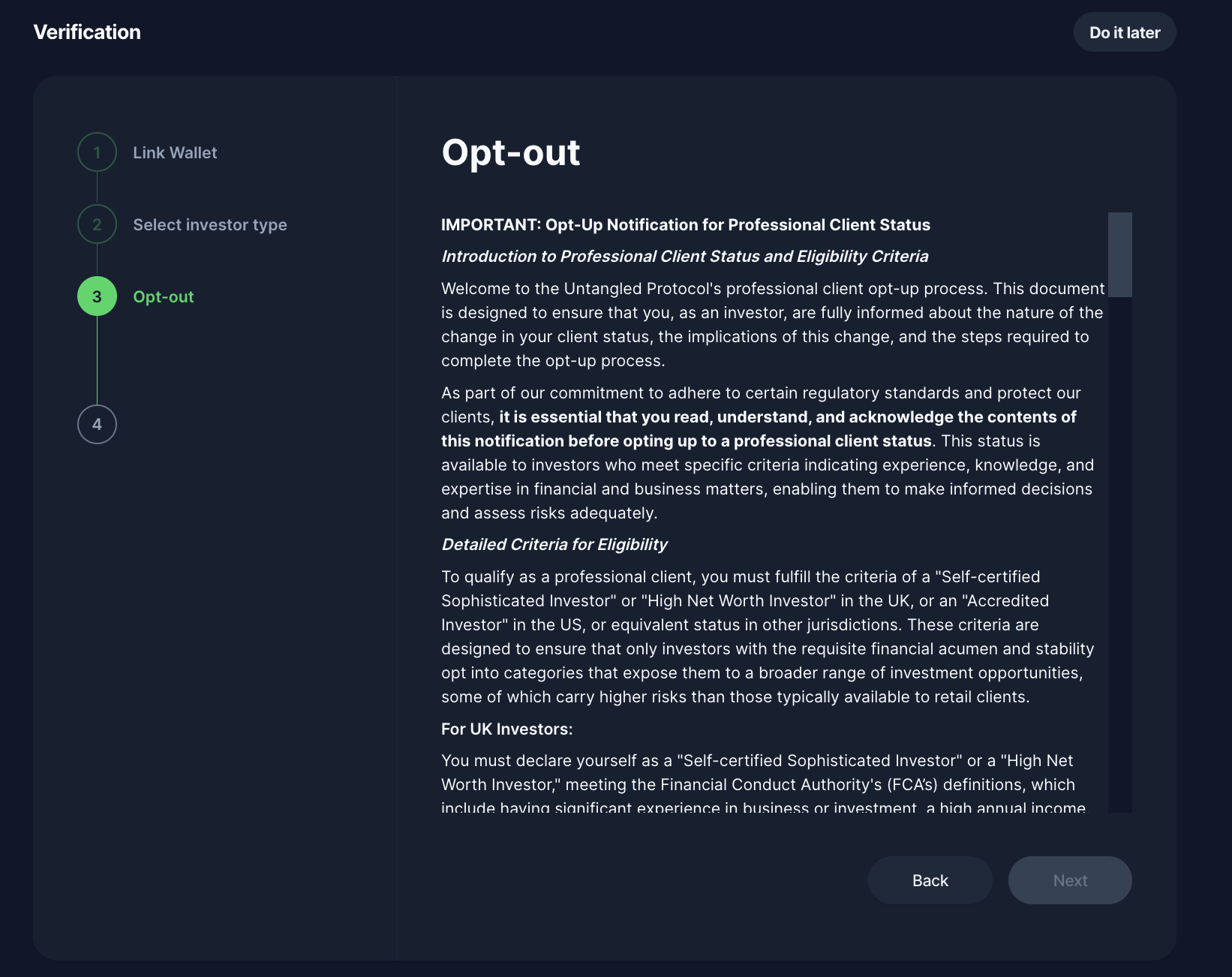
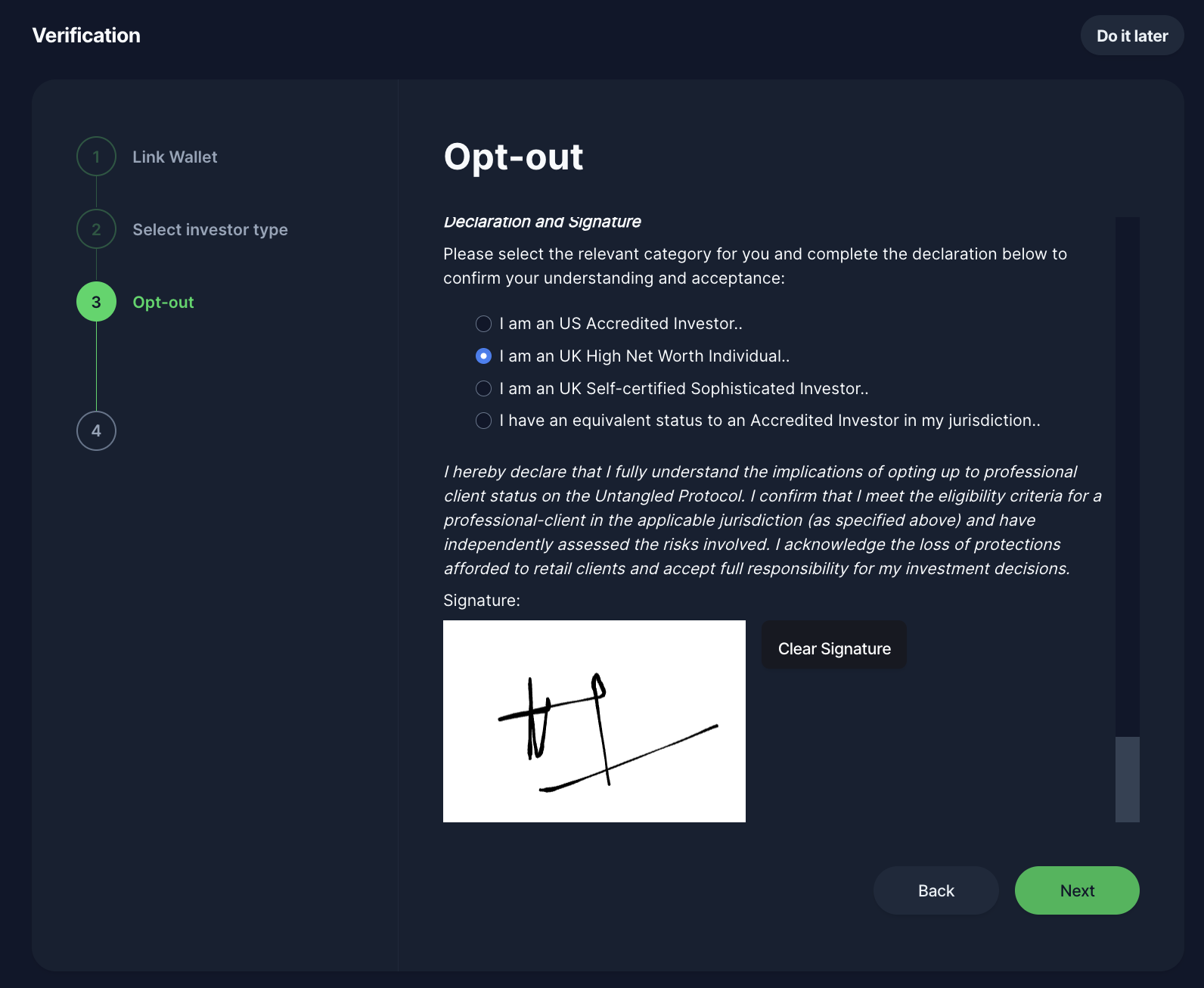
Step 4 Identity verification
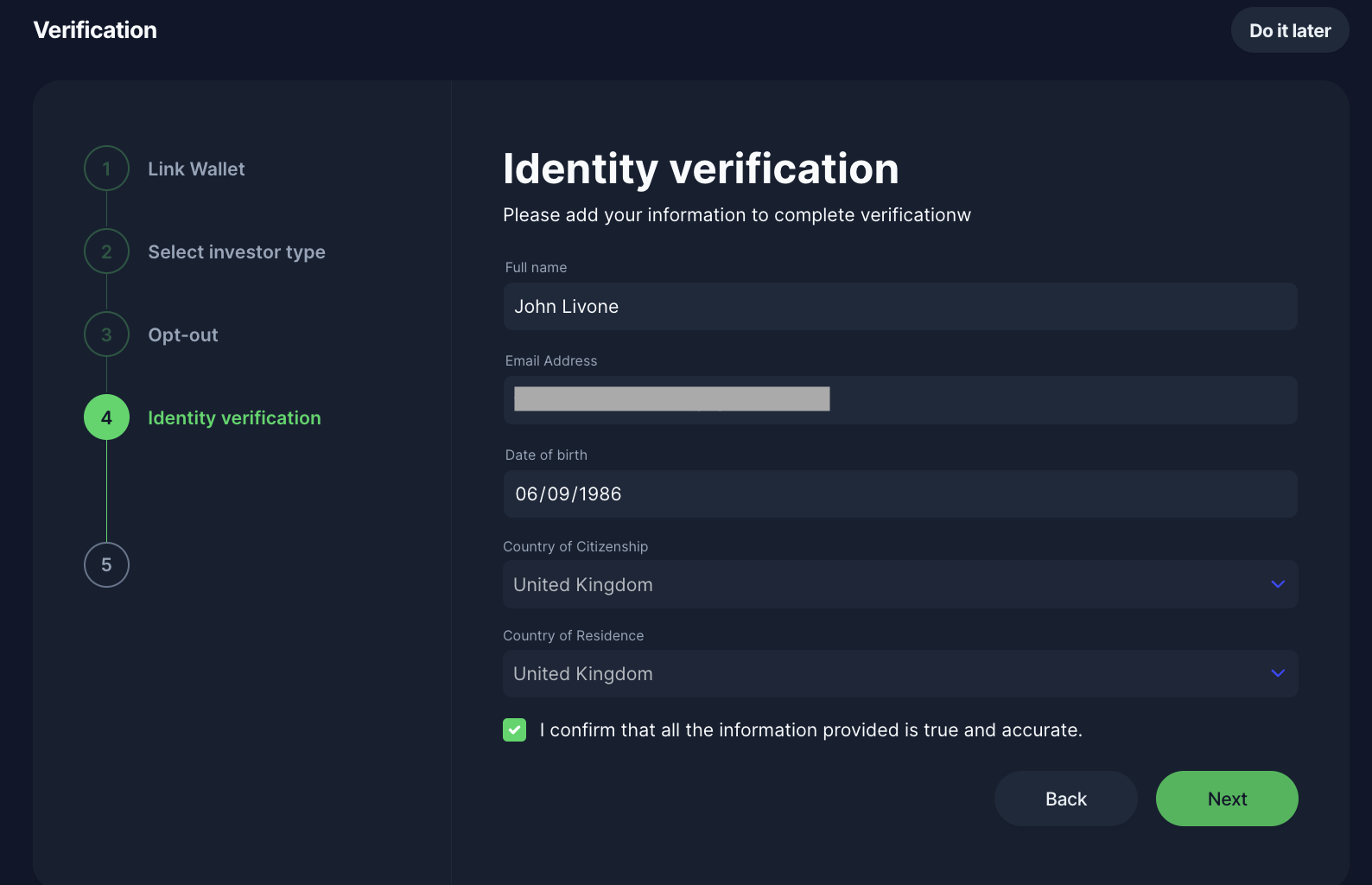
The personal information you submit will undergo verification by Shuftipro once you click "Next." It's important to provide accurate information that matches the details on your National ID card, Driving License, or Passport. This step is a vital part of our KYC verification process, ensuring the accuracy and security of your identity verification.
When ShuftiPro popup is open, please do not click out of the popup or close the window. Your progress is not saved. You will have to do the KYC again from the beginning.
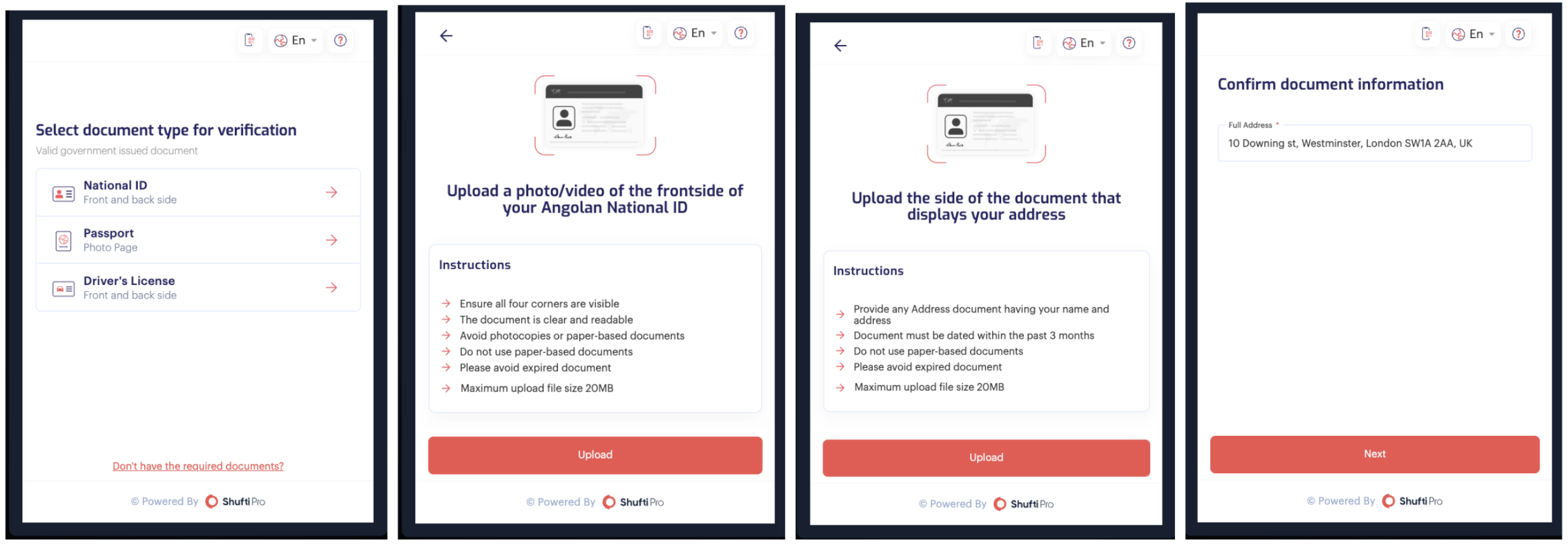
You can also scan the QR code to do the verification on the other device.
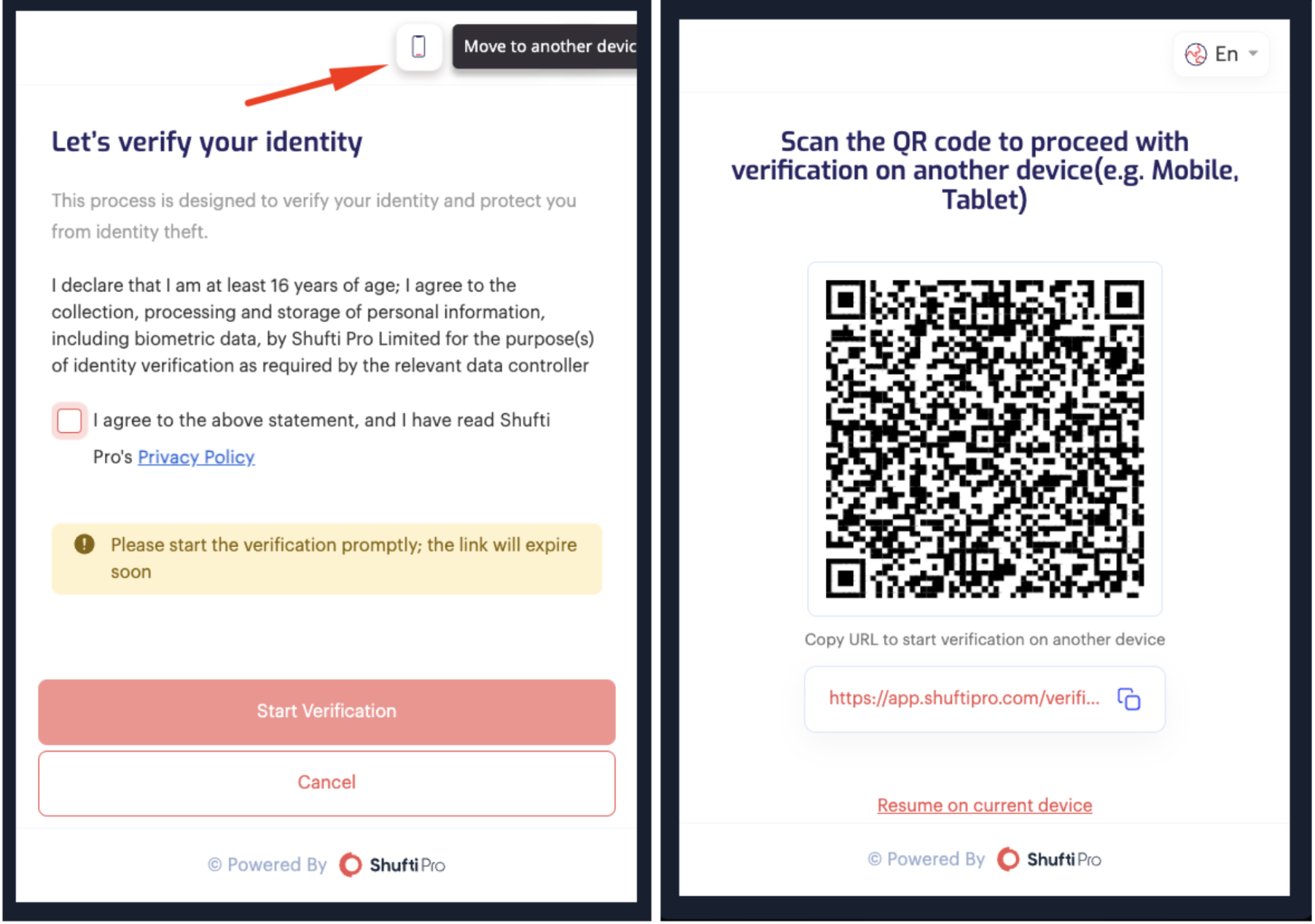
After successfully verifying your identity, close the popup window to return to the Untangled interface.
Step 5 Email verification (non-US individual investors)
Once you have completed Step 4, a verification email will be sent to your email address. Please check and click the verification URL in the email.
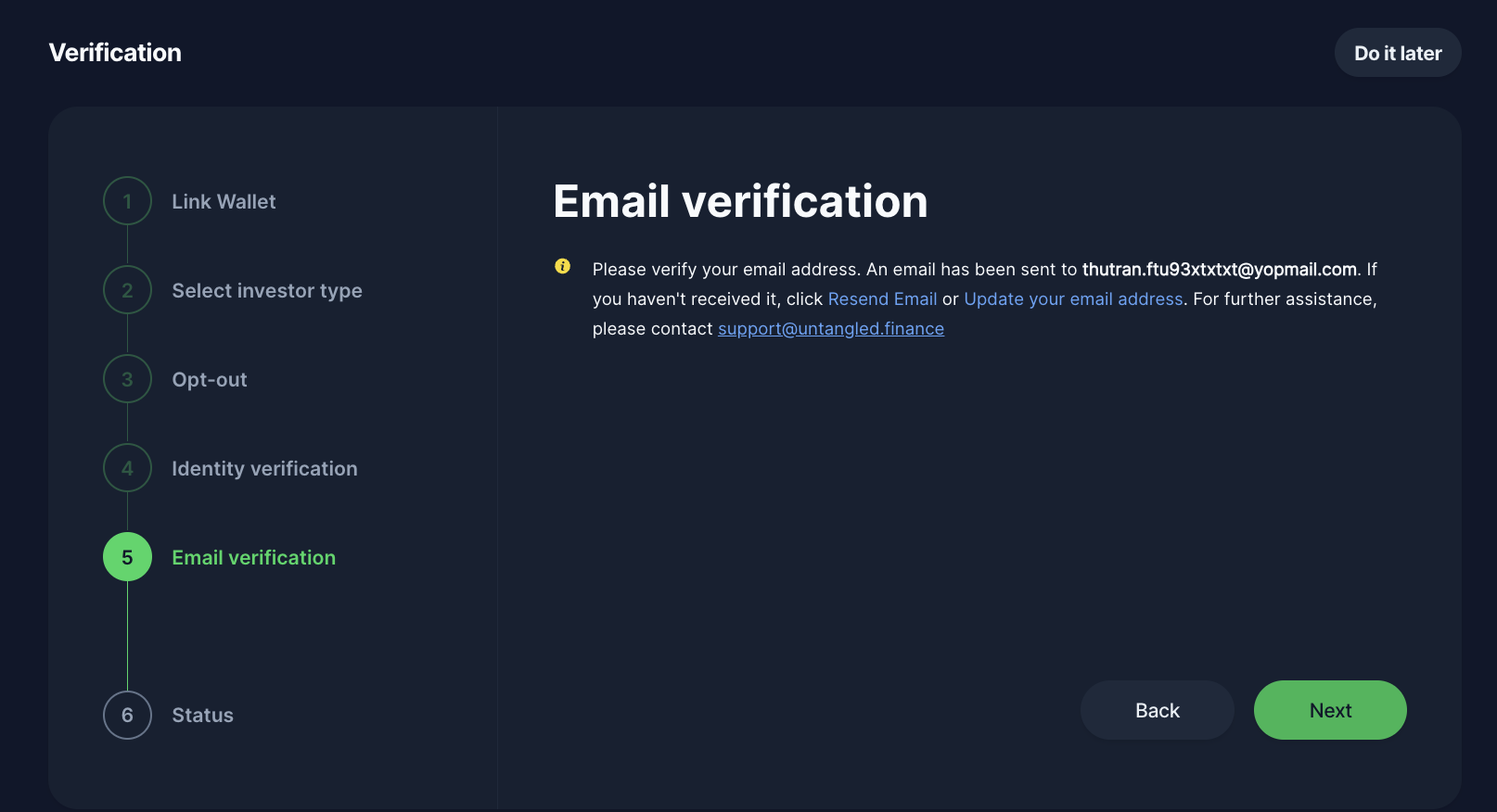
You can resend email or change your email address if you cannot access to the email address provided before.
Step 5 Accreditation (US individual investors)
Investors holding US citizenship are required to undergo a manual accreditation verification process as part of our KYC procedures. This involves the submission of pertinent documents for manual review by the KYC team, ensuring compliance and eligibility for investment on our platform.
You must verify your email address before you can submit your documents.
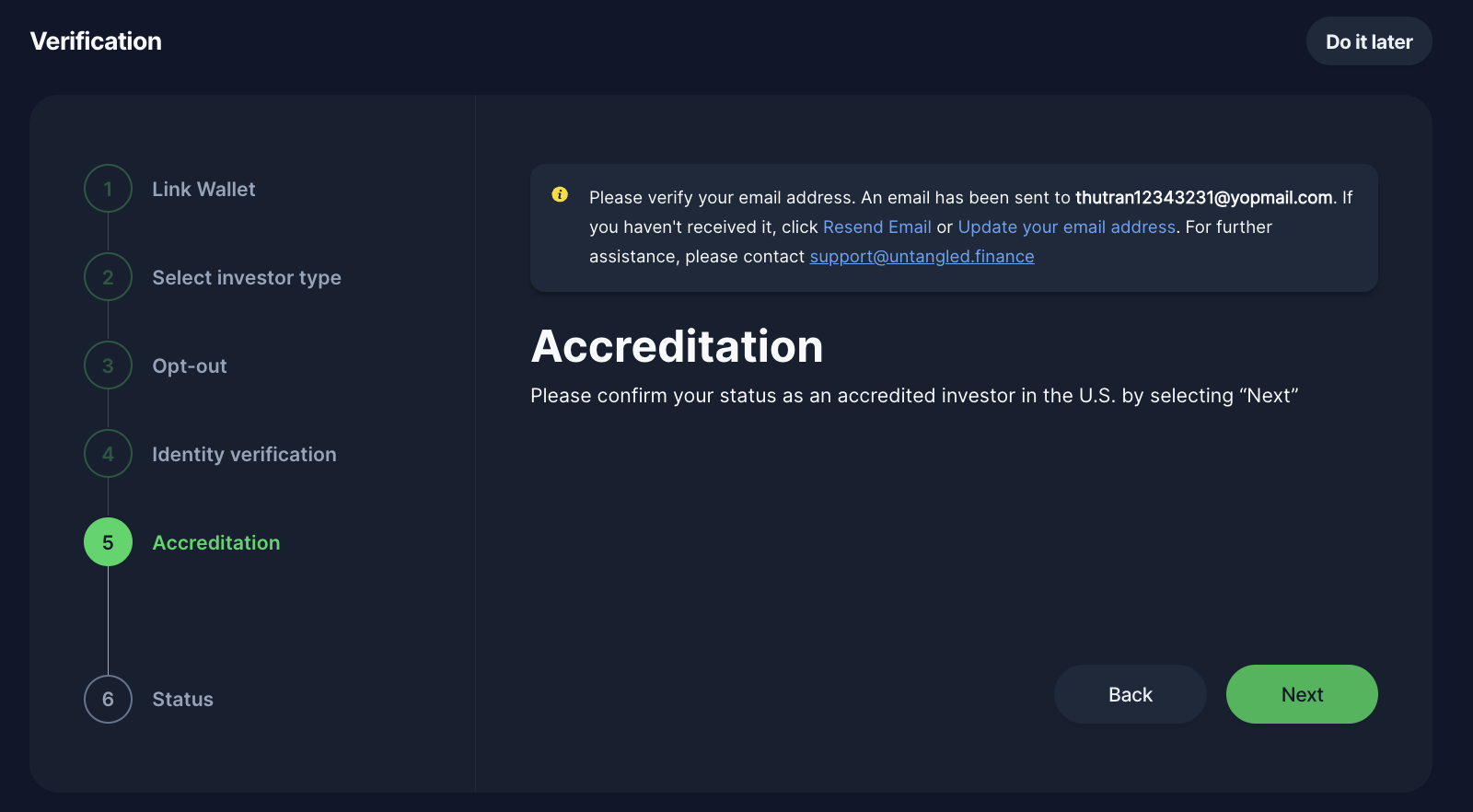
Depending on the options selected, you will be required to upload supporting documentation to verify your choices.
- A recent credit report, if you are Individual with income exceeding 300,000 for those years and a reasonable expectation of the same income level in the current year
- IRS Forms such as W-2s, 1040s, 1099s, K-1s or other tax documentation that report income (for the past two years), if you are an individual with a net worth or joint net worth with a spouse or spousal equivalent of at least $1 million, not including value of the primary residence
- A document issued in the recent three months confirming your positions, if you are a director, executive officer, or general partner of the company selling the securities, or any director, executive, or general partner of a general partner of that company.
- The CRD number if you are an individual holding in good standing any of the general securities representative license (Series 7), the investment representative license (Series 65), or the private securities offerings representative license (Series 82).
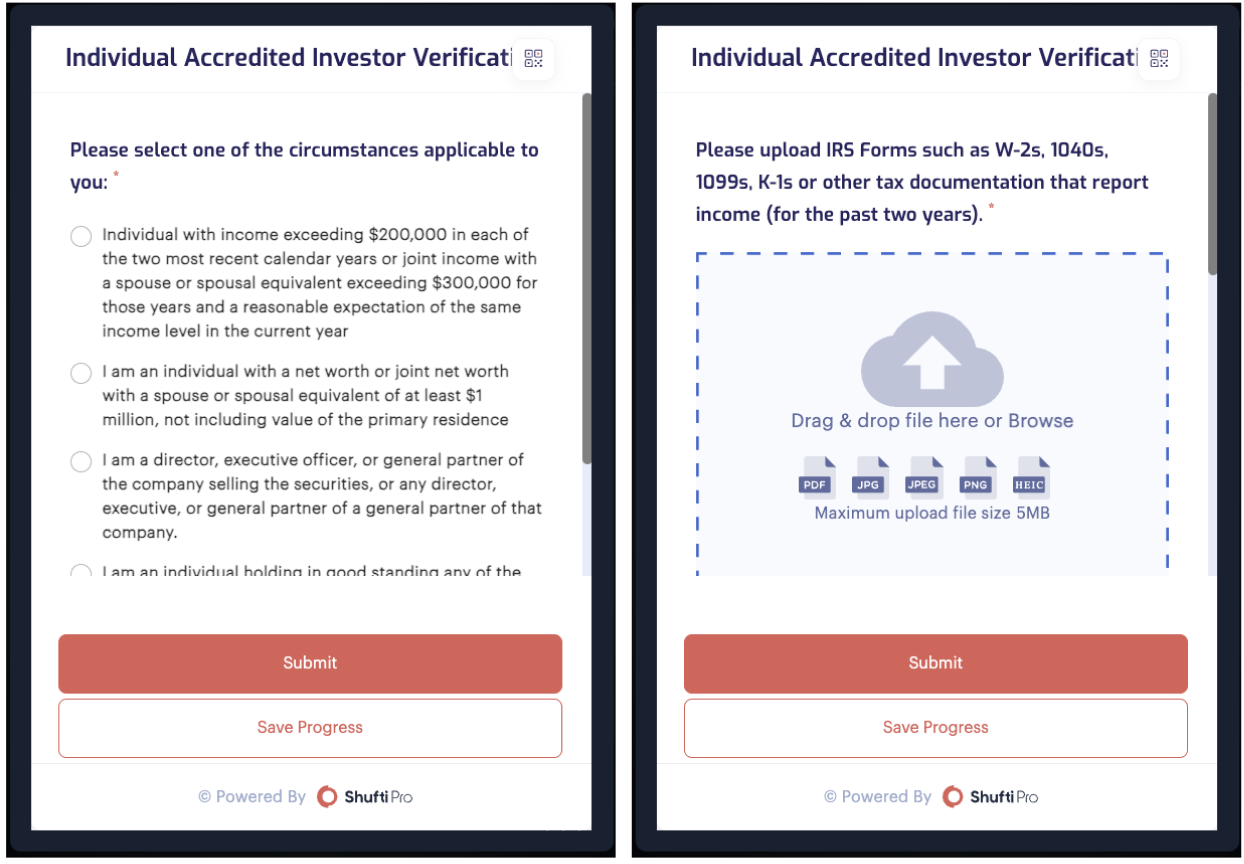
After you submit your documents, our KYC team will conduct a manual review. Should your documents fail to meet our requirements or if further information is needed, we will contact you via your verified email address. In these instances, we may ask for additional or corrected documentation to proceed with the verification process.
Step 6 Status
Once approved, you will be able to generate the Identity Passport, which will allow you to access a wide range of investment opportunities on the protocol.
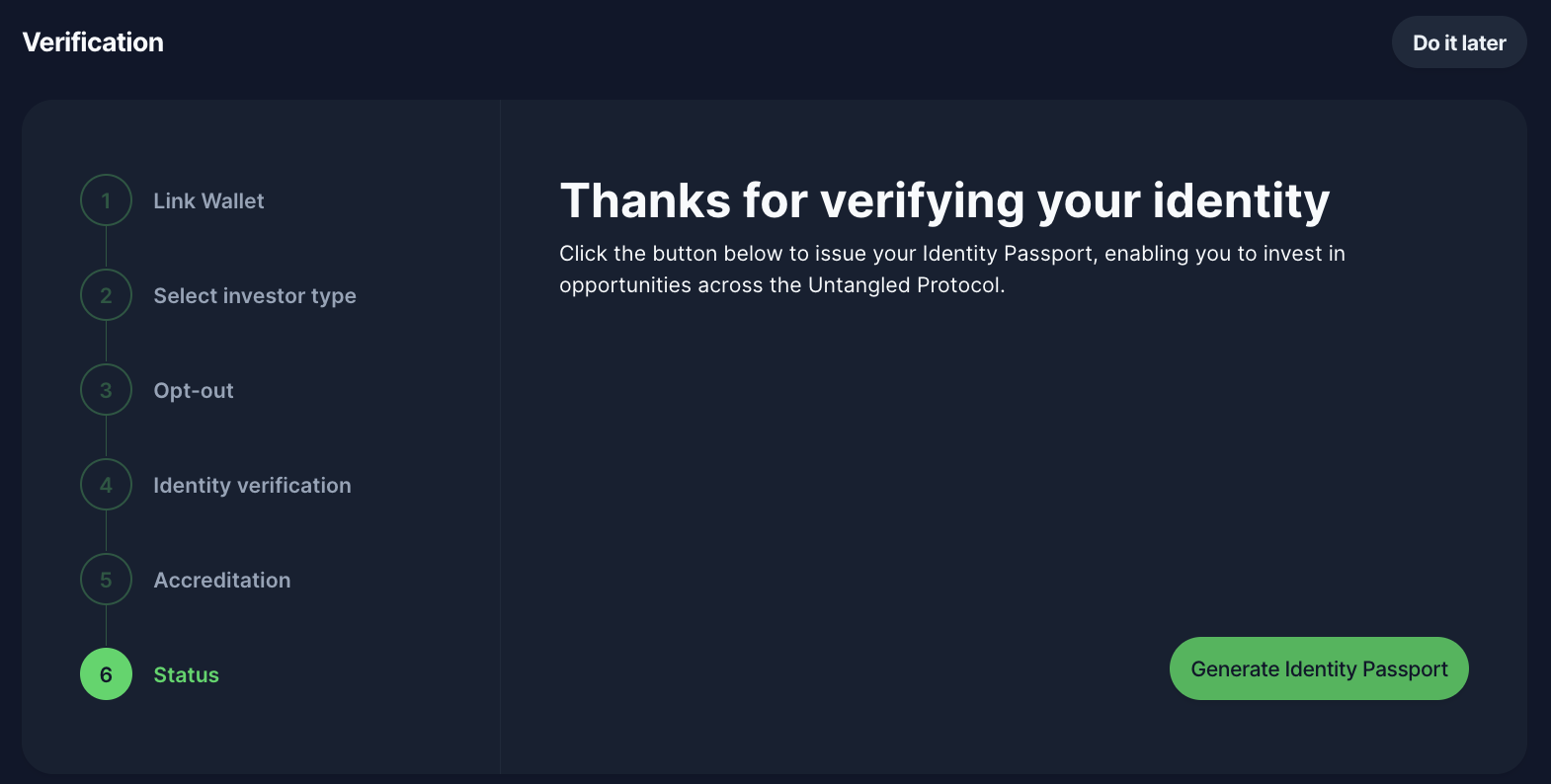
Entity Onboarding Flow
Step 1 Link Wallet
Step 2 Select investor type
Step 3 Business information
Please provide the identity information of your entity.
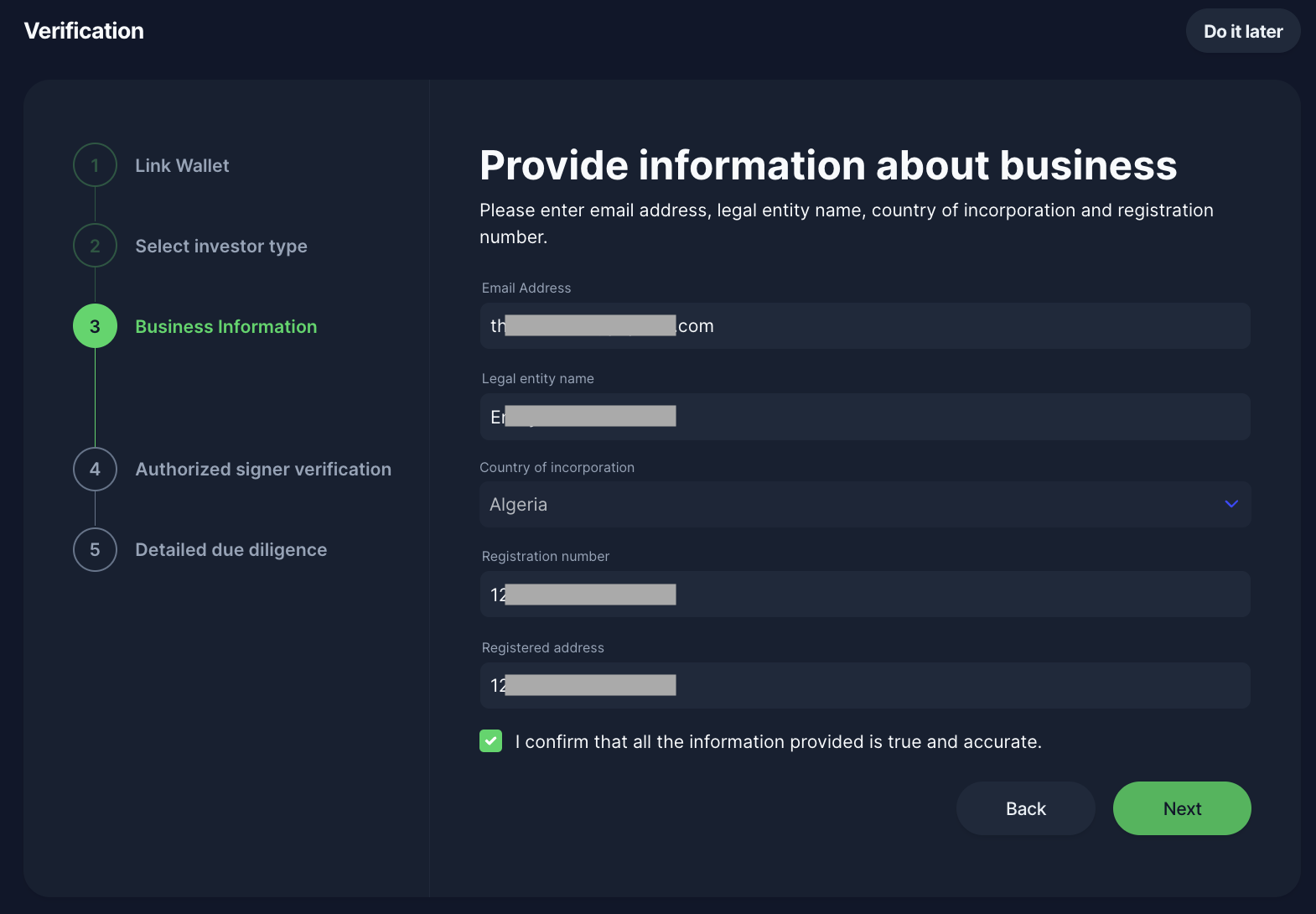
Step 4 Authorized signer verification
Please provide personal information of the entity’s authorized signer (the person who controls the wallet).
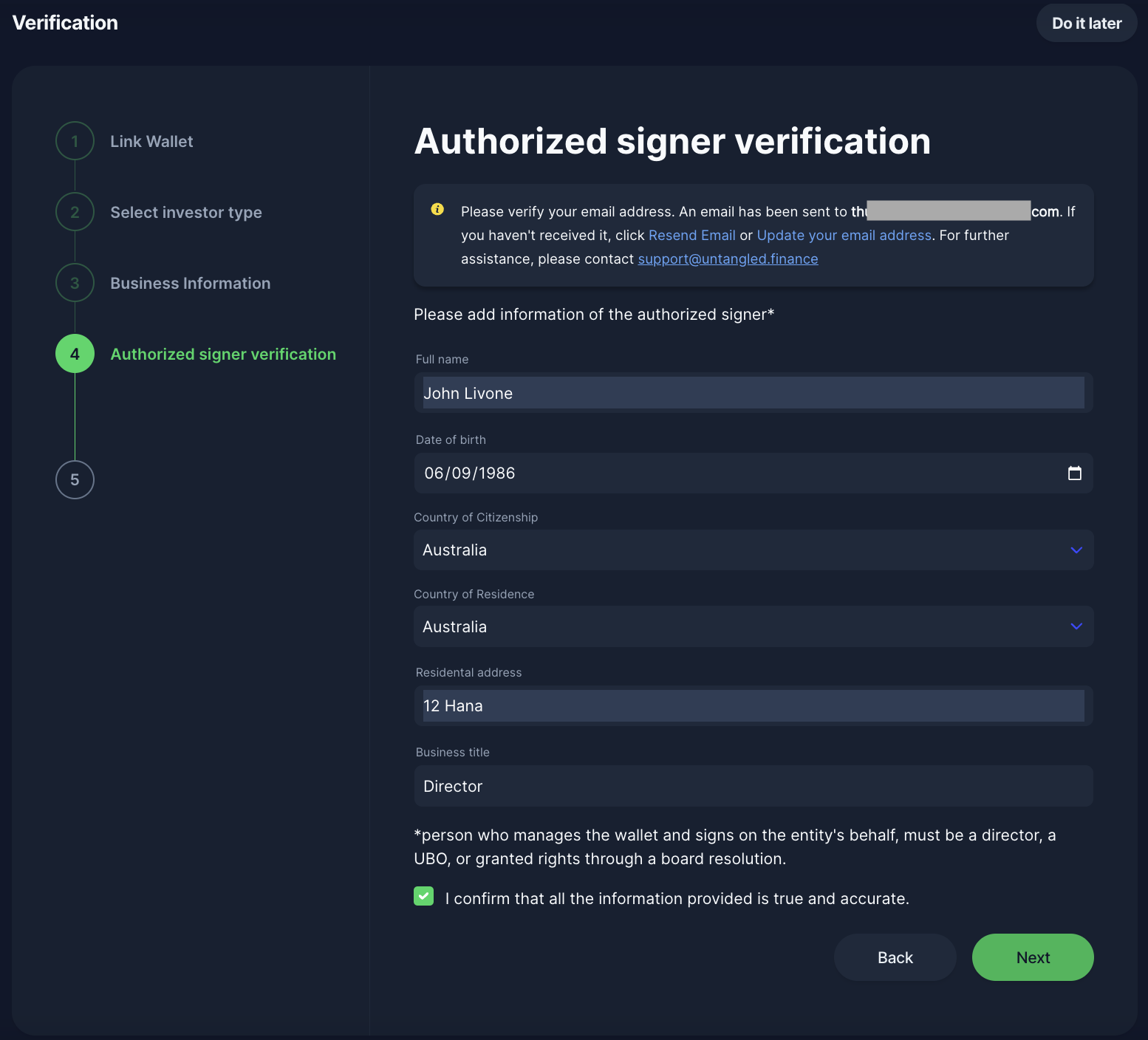
The authorized signer is required to undergo identity verification following the same procedure outlined in the Individual Investor Onboarding.
The personal information you submit will undergo verification by Shuftipro once you click "Next." It's important to provide accurate information that matches the details on your National ID card, Driving License, or Passport. This step is a vital part of our KYC verification process, ensuring the accuracy and security of your identity verification.
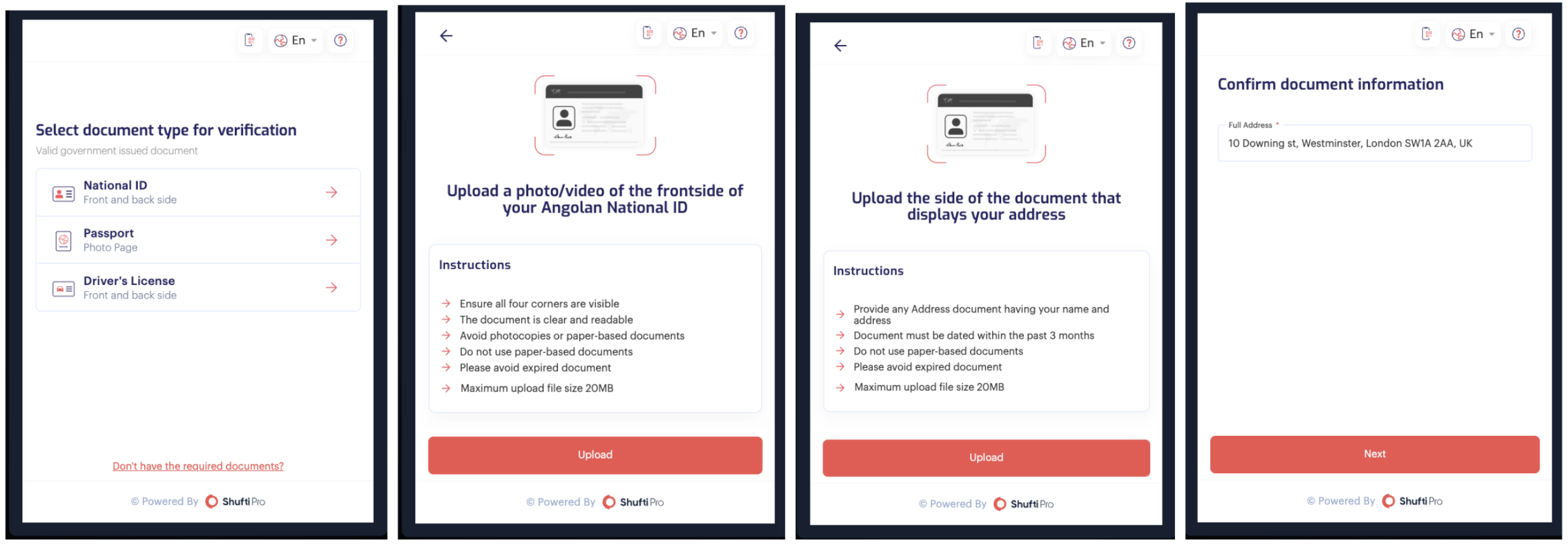
You can also scan the QR code to do the verification on the other device.
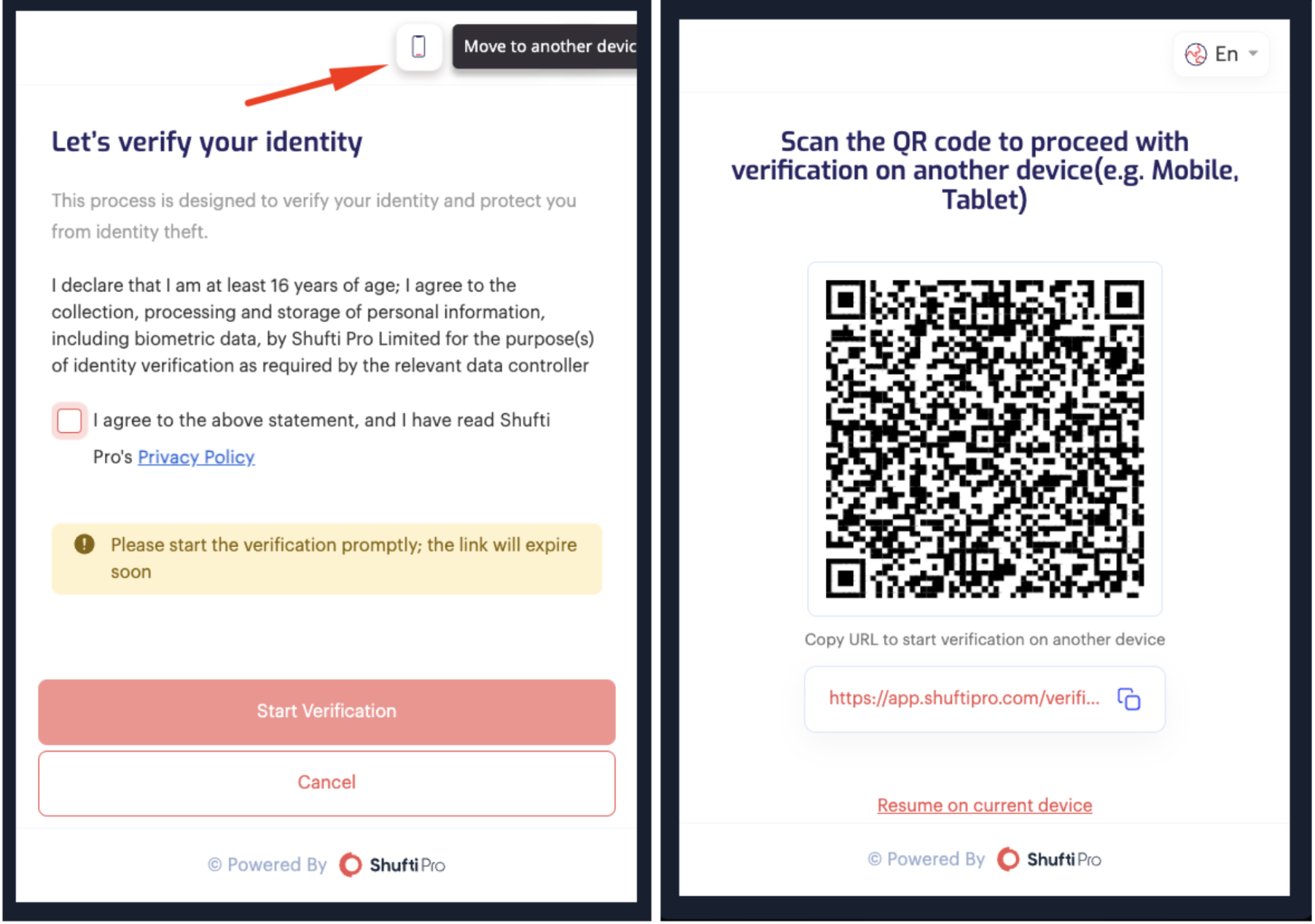 After successfully verifying your identity, close the popup window to return to the Untangled interface.
After successfully verifying your identity, close the popup window to return to the Untangled interface.
Step 5 Detailed due diligence
At this stage, you must submit your corporate documents for a manual review conducted by the KYC team.
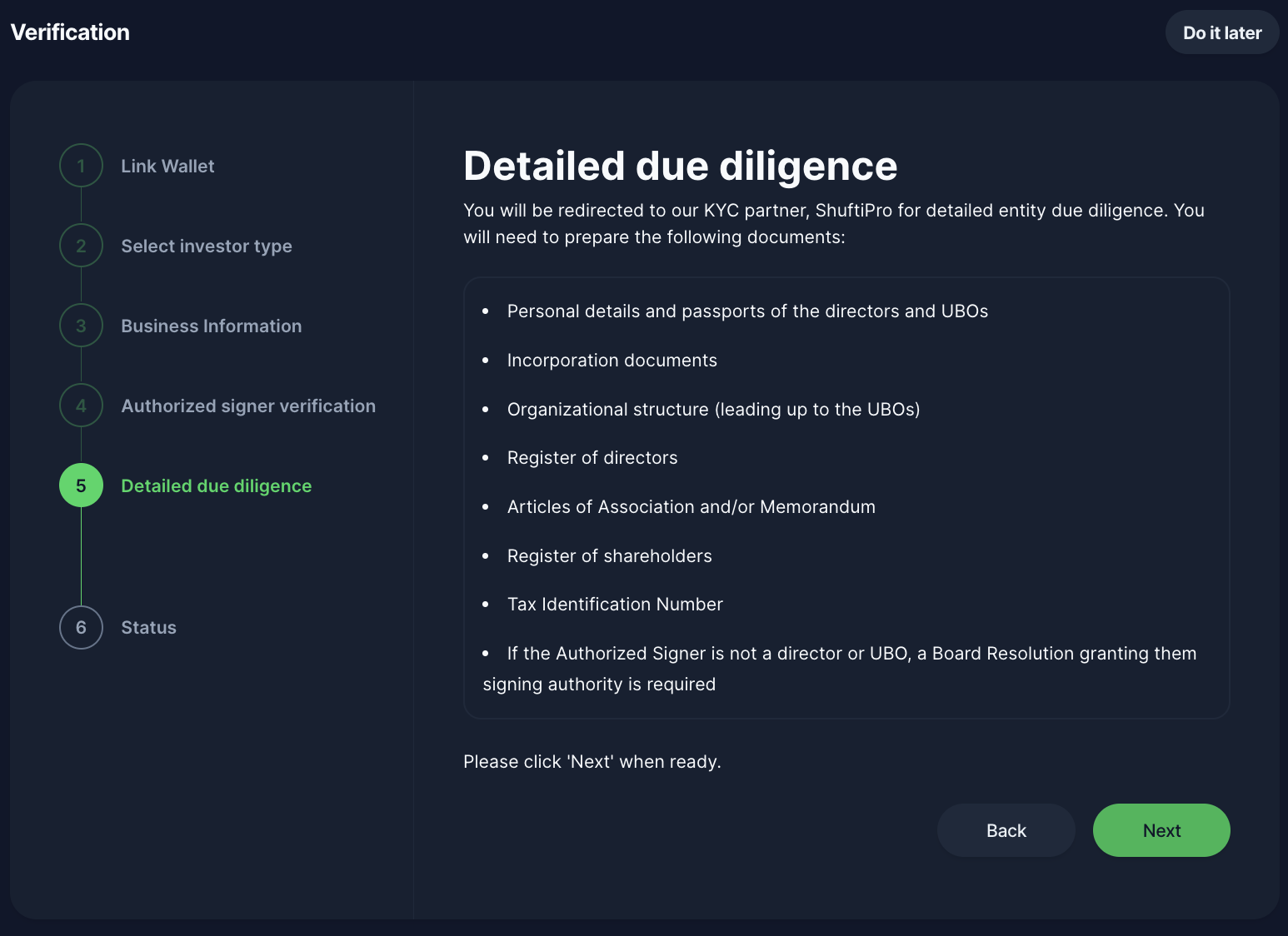
You can click "Save progress" on Shuftipro window to save your progress and back to update later. However, your draft can be saved up to 2 weeks, after that the draft will be expired and you are required to start from the beginning.
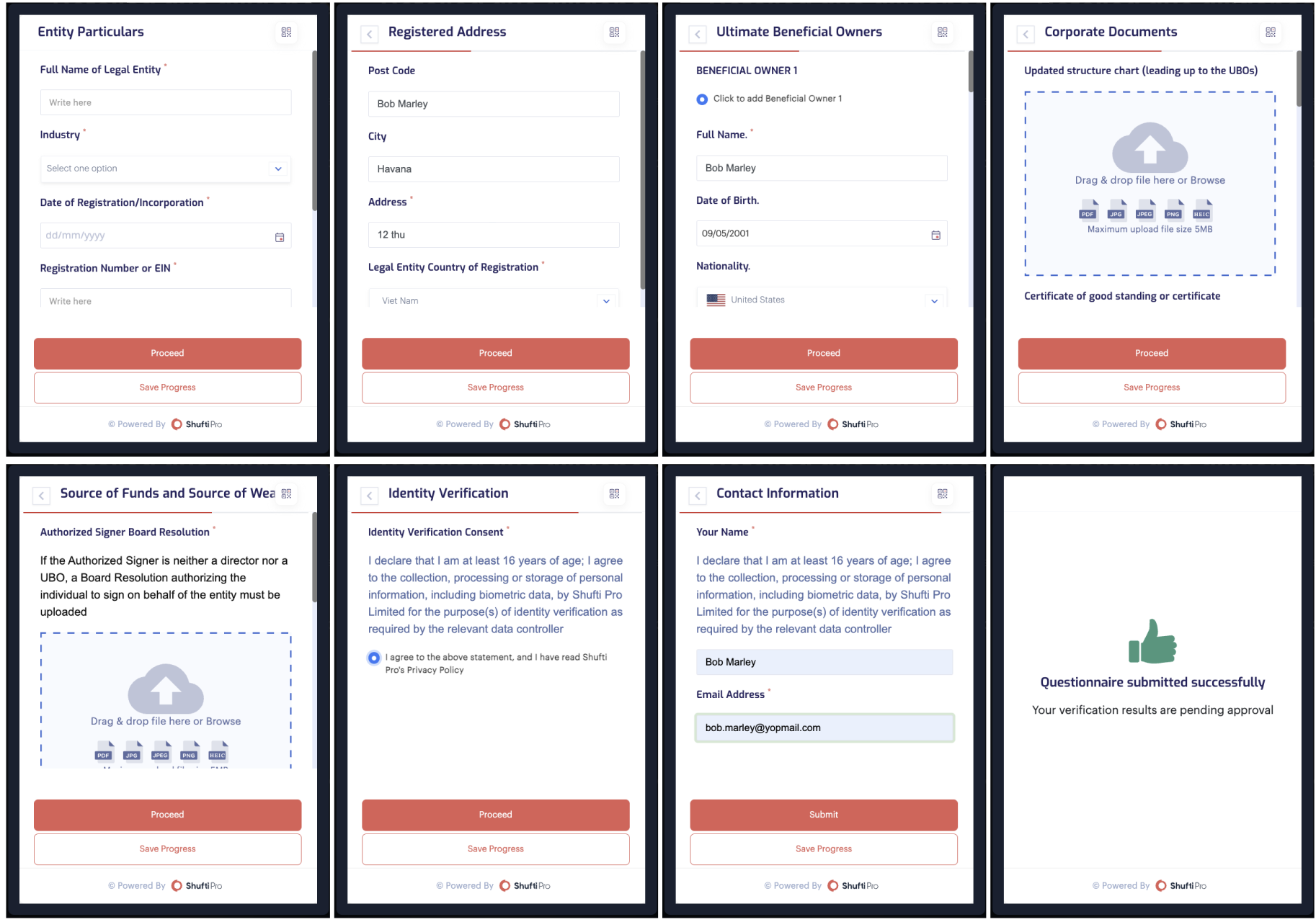
Step 6 Status
The review of your corporate documents by the KYC team may take up to a few hours to a couple of days. If the submitted documents do not meet the requirements, we will contact you via your verified email address to request further or corrected information or documents.
Once approved, you will be able to generate the Identity Passport, which will allow you to access a wide range of investment opportunities on the protocol.
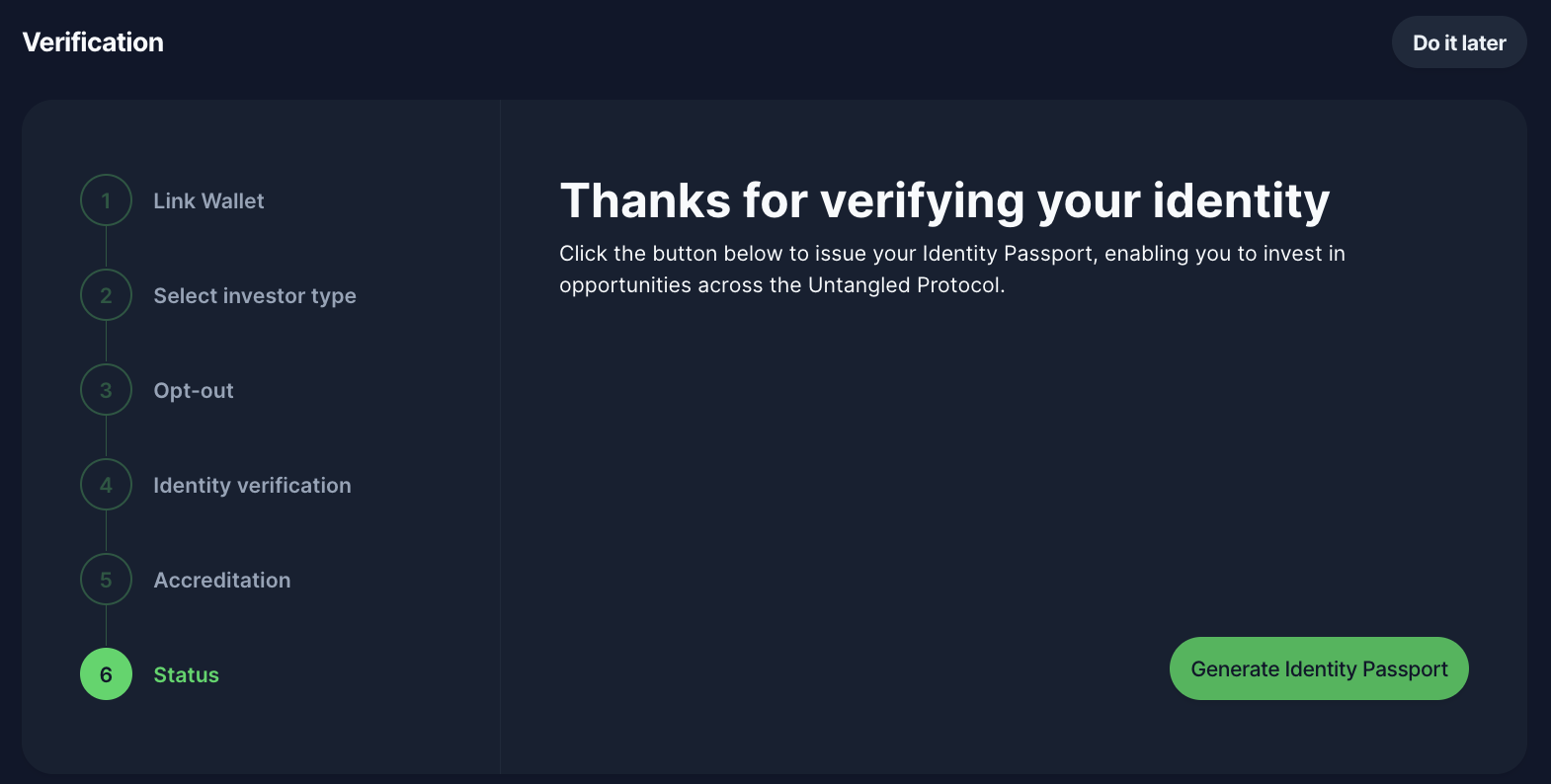
Generate Identity Passport
As an Individual or Entity investor, if you're seeing this screen, congratulations! You're verified and can now mint your UID at no extra charge from Untangled. Remember, while minting is free, you'll need to cover a small amount of the network’s gas fee, so ensure you have enough CELO/USDC in your wallet for the transaction.
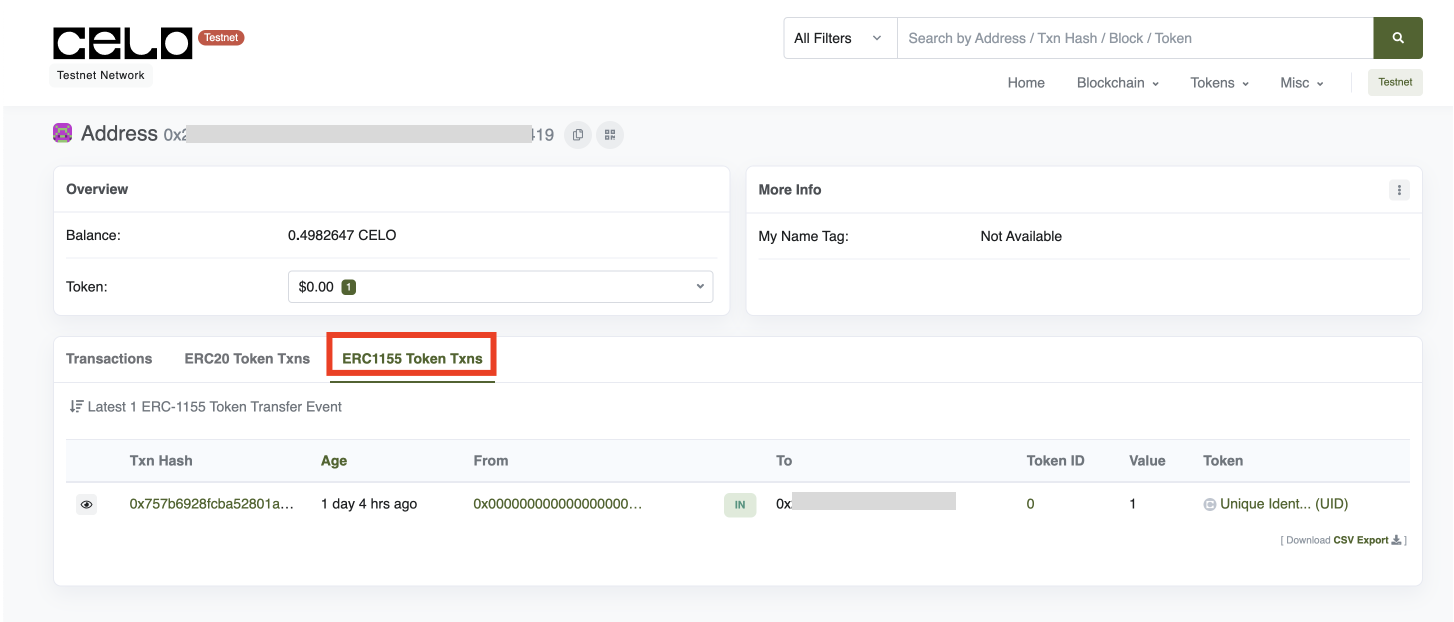 Once your UID is minted, you can now explore pools and make your first investment!
Once your UID is minted, you can now explore pools and make your first investment!